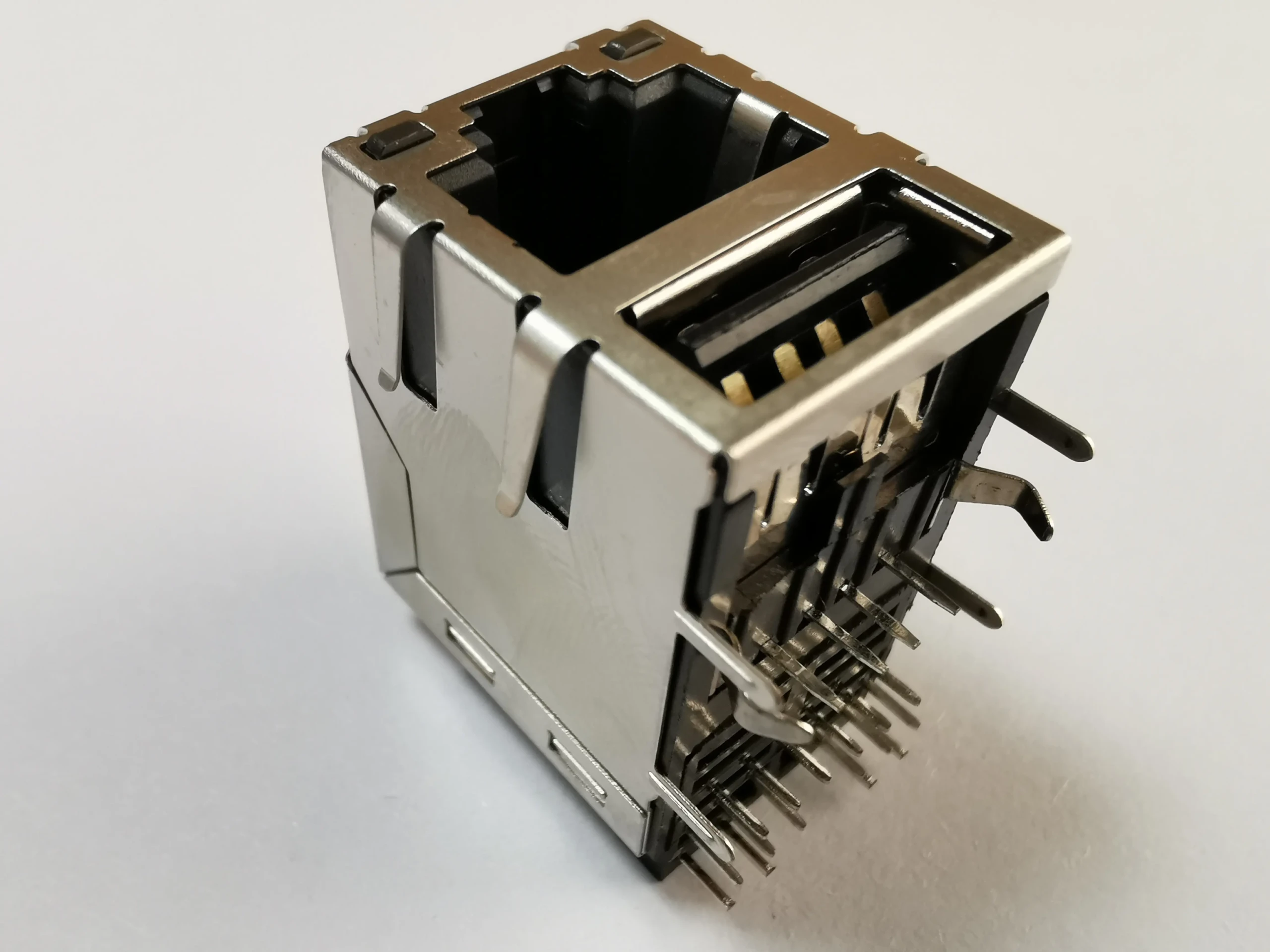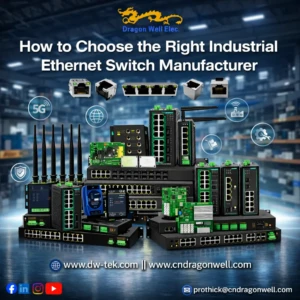introduce
In an age where seamless connectivity is crucial, the backbone of any complex network lies in its smallest components. For professionals who demand perfection, whether assembling a custom home theater, designing a smart luxury home or planning a high-performance workspace), the installation of the RJ45 Keystone Jacks is designed to be installed. At Dragon Well Electronics, we blend Precision Engineering with twenty years of expertise to enhance innovators’ capabilities to ensure that subtle details are aligned with uncompromising standards.
Why Keystone Jacks matter
Unlike standard connectors, Keystone Jacks provides modular flexibility for patch panels, wall panels and custom installations. Their universal design supports everything from CAT5E to CAT8 cables, making it perfect for scalable networks. Perfect installation ensures optimal signal integrity, minimizes latency, and determines the future of the infrastructure, which is critical for applications in 4K/8K media streaming, smart home ecosystems, or enterprise-level setups.
Tools and Materials: Planning Installation Kit
- Dragon Well Premium Keystone Jacks (CAT6/CAT6A recommended): Select a blocked version for the Emi-Prone environment.
- Stranded or sturdy core Ethernet cable: Retain for patch cables (flexibility); solid core running in the wall (durability).
- Precision tools:
- Punching tool (preferred for 45 degree blades)
- Stripper with in-depth guide
- Cut side scissors
- Wired tester (e.g. Klein Scouting Professional 3)
- Optional essentials:
- Label manufacturer for port identification
- Antistatic pads for assembly safety
Safety and preparation
- Deoxygenate near the circuit to avoid EMI interference.
- The measurement cable runs twice, allowing 8-12 inches of slack.
- Use a Keystone siding or patch panel that is compatible with Jack’s form factor.
Step-by-step installation guide
1. Cable preparation: Precision stripping
- Strip the rotating striptease zippered 2-inch cable jacket to reveal the twisted pair. Avoid scratches conductors – Micro-cutting can cause signal loss.
- Turn on wist to the minimum (<0.5 inches) combination to retain crosstalk protection.
- Arrange wires according to T568B order (standards for commercial/residential use):
➔Sequence (from left to right): Orange white, orange, green white, blue, blue white, green, brown, brown, brown
👉 Tip: For audio-visual settings, it may be preferred to use the T568A for cross-compatible with older equipment.
2. Loading cornerstone jack
- Align the wires at Jack’s color-coded channel to ensure the conductor is flush with the terminating pin.
- Avoid crossing or overlapping wires – Misalignment can cause shorts or deterioration in performance.
- For toolless jacks, firmly close the retaining flap; for strike type, continue to step 3.
3. Termination of wires: Strike technology
- Position the stamping tool at the jack at 45°–90°. Apply firm, even pressure to capture the conductor in place.
- Trim too much wire to end with flushing the cutter – the shelter’s chain risk short circuit.
- Verify that all pins are fully seated; check the dental mirror or smartphone camera AIDS.
4. Fixed Jack
- Push the finished jack into the siding/patch panel until it can be clicked.
- For in-wall installation: Install the panel firmly, neatly coil over many cables to avoid sharp turns (maintenance > 1 inch radius).
Verification and troubleshooting
- test: Use a cable tester to confirm continuity and correct the pins.
- Performance metrics:
- CAT6: 250 MHz bandwidth, 1 Gbps up to 100 meters
- CAT6A: 500 MHz, 10 Gbps up to 100 meters
- FAQs and Fixes:
- Intermittent connection: Recheck the wire seat; if the pins are damaged, replace the jack.
- crosstalk: Make sure the distortion remains until terminated.
- Test failed: Verify T568A/B consistency between jack and plug ends.
Aesthetics fits functions
For luxury environments, consider:
- Brushed stainless steel or frosted black basestone
- Custom engraving of port labels
- Hidden cable management in furniture or molding
Why trust Longjing Electronics?
Since 2007, we have designed connectivity solutions for innovators who redefined boundaries. Our Keystone Jacks features:
- Gold-plated contacts (50μ") Corrosion resistance
- Snapshot retention rate to prevent vibration stability
- ROHS Compliance and UL Certification
Supported by more than 400 R&D experts and global shipping on the same day, we equipped the visionary people, from Cisco’s infrastructure to Dyson’s smart devices, with components worthy of ambition.
The final thought
Installing RJ45 Keystone Jack is not a task, but an exercise that is precisely handmade. In the world of every microsecond computing, the integrity of the network depends on the care put into place in these basic steps. At Dragon Well Electronics, we offer more than just parts – we create with confidence without limits.
For customized solutions or technical guidance, please contact our engineering team: support@dragonwellectronics.com.
Dragon Well Electronics – has been ambitious since 2007.