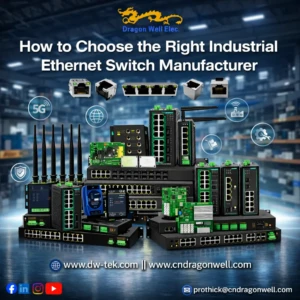Bridging Two Titans: WebLogic Meets Tuxedo
In the complex landscape of enterprise application integration, seamlessly connecting modern Java EE platforms with mission-critical legacy systems is paramount. The WebLogic Tuxedo Connector (WTC) stands as Oracle’s strategic solution for high-performance, transactional interoperability between Oracle WebLogic Server and Oracle Tuxedo. More than just a simple adapter, WTC provides a robust, bi-directional bridge enabling these powerful environments to function as a cohesive unit. This comprehensive guide delves into the architecture, protocols, configuration, and advanced use cases of WTC, empowering architects and developers to master this critical integration technology.
Core Architecture & Protocol Analysis: How WTC Works
WTC operates fundamentally as a CORBA-based bridge, leveraging the Internet Inter-ORB Protocol (IIOP) and its Tuxedo-specific extension, TGIOP (Tuxedo GIOP).
- Communication Protocols: IIOP & TGIOP
- IIOP (Internet Inter-ORB Protocol): The standard CORBA protocol for communication between ORBs (Object Request Brokers). WTC uses IIOP for standard Java CORBA client-server communication within WebLogic and for connecting to Tuxedo CORBA domains.
- TGIOP (Tuxedo GIOP): An Oracle-proprietary extension of GIOP (General Inter-ORB Protocol, the base for IIOP) specifically optimized for communication with Tuxedo ATMI (Application-to-Transaction Monitor Interface) services. This is the primary protocol WTC uses to invoke Tuxedo services from WebLogic.
- Key Differences: TGIOP carries additional Tuxedo context information (like ATMI buffer types – FML32, STRING, CARRAY, VIEW, XML – and service names) essential for interacting with non-CORBA Tuxedo services. It understands the nuances of Tuxedo transactions and security contexts.
- WTC Runtime Components:
- WTC Server Service: Deployed within WebLogic Server, manages the connection lifecycle (start/stop), configuration (MBeans), and protocol handling.
- WTC Proxy (Tuxedo Side): Represents the WebLogic Server within the Tuxedo domain. Handles incoming service requests from Tuxedo clients targeting EJBs in WebLogic.
- Local Tuxedo Domain (LocalDom): Configuration defining the connection parameters from WebLogic to the target Tuxedo domain (access point, network address, security).
- Remote Tuxedo Domain (RemoteDom): Configuration defining how Tuxedo clients perceive and connect to the WebLogic Server acting as a Tuxedo service provider.
- tBridge: An optional but powerful component enabling bidirectional messaging between Tuxedo /Q and WebLogic JMS destinations.
Key Functionality & Value Proposition: Beyond Simple Connectivity
WTC delivers enterprise-grade integration capabilities:
- Bi-Directional Service Invocation:
- WebLogic -> Tuxedo: Java clients (Servlets, EJBs, MDBs) within WebLogic can invoke Tuxedo ATMI services (using
TypedBufferclasses likeFML32,StringHolder,ByteArrayHolder) or CORBA objects using a JATMI-like API (wtc.jatmi.TypedBuffer,wtc.jatmi.TpCall). - Tuxedo -> WebLogic: Tuxedo clients (C, C++, COBOL) can invoke WebLogic EJBs (Session Beans, primarily) as if they were native Tuxedo services. WTC handles the complex marshaling and protocol translation.
- WebLogic -> Tuxedo: Java clients (Servlets, EJBs, MDBs) within WebLogic can invoke Tuxedo ATMI services (using
- Transaction Integration (XA):
- Global Transactions: WTC fully supports distributed transactions (XA) spanning WebLogic and Tuxedo. A transaction initiated in WebLogic can enlist Tuxedo services, and vice-versa, ensuring ACID properties across the heterogeneous environment. Requires proper configuration of the Transaction Manager (TM) in Tuxedo (
TMS) and WebLogic’s JTA.
- Global Transactions: WTC fully supports distributed transactions (XA) spanning WebLogic and Tuxedo. A transaction initiated in WebLogic can enlist Tuxedo services, and vice-versa, ensuring ACID properties across the heterogeneous environment. Requires proper configuration of the Transaction Manager (TM) in Tuxedo (
- Security Propagation:
- Domain Security: Supports Tuxedo domain-level security (
APP_PW,SECURITYinubbconfig). - ACL Security: Propagates Access Control Lists between domains.
- User Authentication: Can map Tuxedo user credentials to WebLogic security principals and vice-versa.
- Domain Security: Supports Tuxedo domain-level security (
- High Availability & Failover:
- Connection Failover: WTC can be configured with multiple access points for a LocalDom. If one fails, it automatically attempts connections to others.
- Cluster Support: WTC services can be deployed in a WebLogic cluster. Configuration requires careful planning, especially regarding
RemoteDomaccess points visible to Tuxedo clients. Note: Inbound TGIOP in clustered environments is a known limitation. - tBridge HA: tBridge destinations can be configured for high availability within the WebLogic cluster.
- Advanced Messaging with tBridge:
- Bi-Directional Queuing: Bridges messages between Tuxedo /Q queues and WebLogic JMS queues/topics.
- Message Transformation: Supports basic message type conversion (e.g., FML32 to XML, String to ObjectMessage).
- Reliable Delivery: Ensures messages are reliably transferred between the queuing systems.
- Administration: Requires specific configuration (
tBridgeGlobal,tBridgeRedirect) and redeployment for changes to take effect.
WebLogic 12c Tuxedo Connector: Configuration Deep Dive
Configuration primarily occurs via WebLogic Administration Console or WLST scripts, defining XML elements within config.xml or module deployment descriptors.
- Essential Configuration Elements (
wtc-server):xml<wtc-server> <name>MyWTCServer</name> <local-tux-dom> <name>TuxedoAppDomain</name> <access-point>//tuxhost:3050</access-point> <access-point-id>TUX_ACCESS_1</access-point-id> <!– For failover –> <nw-addr>//tuxhost:3050</nw-addr> <security>optional</security> <!– APP_PW, NONE, etc. –> <app-key>MyAppKey</app-key> <!– Maps to Tuxedo SEC_PRINCIPAL –> </local-tux-dom> <remote-tux-dom> <name>WebLogicAsTuxedoService</name> <access-point>//wls_host:7001</access-point> <access-point-id>WLS_ACCESS_1</access-point-id> <nw-addr>//wls_host:7001</nw-addr> <security>optional</security> <app-key>WLS_AppKey</app-key> <export>true</export> <!– Advertise EJBs as Tuxedo services –> </remote-tux-dom> <tbridge-config> <tbridge-global> <connection-retry-count>5</connection-retry-count> <connection-retry-interval>30</connection-retry-interval> </tbridge-global> <tbridge-redirect> <redirect-name>TuxQ_to_JMSQ</redirect-name> <direction>request</direction> <source>TUXEDO.QUEUE:SRC_QUEUE</source> <destination>jms://MyJMSModule!MyJMSQueue</destination> <qos>persistent</qos> <message-type>FML32:MY_FML_VIEW</message-type> <!– Optional –> </tbridge-redirect> </tbridge-config> </wtc-server> - Critical Configuration Parameters:
access-point/nw-addr: Network address of the Tuxedo domain (LocalDom) or WebLogic server (RemoteDom).access-point-id: Identifier for failover configurations (multiple access points).security: Must match the Tuxedo domain’sSECURITYsetting (NONE,APP_PW,USER_AUTH,ACL,MANDATORY_ACL).app-key: Key used for domain authentication and principal mapping.export(RemoteDom): Set totrueto allow Tuxedo clients to discover and invoke EJBs deployed on this server/cluster.tbridge-redirect: Defines the mapping between Tuxedo /Q and JMS destinations, direction, QoS, and optional message transformation.
- EJB Deployment for Tuxedo Access:
- Session Beans (Stateless preferred) are exposed as Tuxedo services.
- The
@Statelessannotation orejb-jar.xmldeployment descriptor defines the bean. - The service name visible in Tuxedo is typically the EJB’s mapped name or JNDI name (configurable via
weblogic-ejb-jar.xml). - The EJB must implement the service contract expected by the Tuxedo client (buffer types, service signature).
Oracle WebLogic Tuxedo Connector Samples: Practical Implementation
While Oracle provides samples, understanding common patterns is key:
- WebLogic Client Invoking Tuxedo Service (ATMI – FML32):javaimport wtc.jatmi.TypedFML32; import wtc.jatmi.TpCall; import wtc.jatmi.TuxedoConnection; import wtc.jatmi.TuxedoConnectionFactory; import wtc.jatmi.FldTbl; // … (Define FML32 field table – FldTbl) TuxedoConnectionFactory factory = … // Obtain via JNDI or InitialContext try (TuxedoConnection conn = factory.getTuxedoConnection()) { TypedFML32 request = new TypedFML32(new FldTbl()); request.Fchg(FML_FIELD_ID, 0, “Value”); // Set field value TypedFML32 reply = (TypedFML32) conn.tpcall(“TUX_SVC_NAME”, request, 0); String result = reply.FgetString(FML_RESULT_FIELD_ID, 0); // Get result }
- Tuxedo Client Invoking WebLogic EJB:
- Configure
RemoteDomon WTC in WebLogic (export="true").Deploy Stateless Session Bean with appropriate JNDI name/mapped name.In Tuxedoubbconfig, define a*SERVICESsection entry pointing to the WTCRemoteDomaccess point.
- Tuxedo client (
tpinit(),tpcall("WLS_SVC_NAME", ...)) calls the service as if it were local. WTC translates the call to EJB invocation.
- Configure
- tBridge Configuration Sample (WLST):pythonconnect(‘weblogic’, ‘password’, ‘t3://localhost:7001’) edit() startEdit() cd(‘/WTCCustomResources/MyWTCServer/TBridgeConfig/MyWTCServer’) cmo.createTBridgeRedirect(‘TuxQToJMSQ’) cd(‘/WTCCustomResources/MyWTCServer/TBridgeConfig/MyWTCServer/TBridgeRedirects/TuxQToJMSQ’) cmo.setDirection(‘request’) cmo.setSource(‘TUXEDO.QUEUE:IN_Q’) cmo.setDestination(‘jms://MyJMSModule!MyJMSQueue’) cmo.setQos(‘persistent’) # Optional: cmo.setMessageType(‘FML32:MYVIEW’) save() activate()
WTC vs. Jolt: Choosing the Right Tool
Understanding the distinction is crucial:
| Feature | WebLogic Tuxedo Connector (WTC) | Jolt |
|---|---|---|
| Primary Use Case | Integration within WebLogic Server env | Standalone Java Clients / Web Apps |
| Deployment | Runs inside WebLogic Server | Standalone client library |
| API | JATMI-like (wtc.jatmi.*) | Jolt API (bea.jolt.*) |
| Transaction Support | Full XA (Distributed Transactions) | Limited (Typically client-initiated only) |
| Protocol | IIOP/TGIOP | Proprietary Jolt protocol |
| Invoking WebLogic from Tux | Yes (via EJB exposure) | No |
| Security Propagation | Bi-directional, robust | Primarily client authentication |
| Best For | Server-to-server, transactional integration | Simple Java clients accessing Tux services outside WebLogic |
Advanced Considerations & Troubleshooting
- Known Limitations & Workarounds:
- Runtime MBean Changes (tBridge): Changes to
tBridgeGlobalortBridgeRedirectrequire undeploying and redeploying the WTC module. Plan configuration carefully. Use WLST scripts for reliable redeployment. - Inbound TGIOP in Clusters: Not supported. Use
RemoteDomaccess points pointing to a non-clustered managed server or a load balancer VIP configured for TGIOP traffic. - Tuxedo 6.5 on OS/390: Officially unsupported. Upgrade Tuxedo or explore alternative connectivity options if stuck on this platform.
- Runtime MBean Changes (tBridge): Changes to
- Performance Tuning:
- Connection Pooling: Configure
initial-connectionsandmax-connectionsinlocal-tux-dom. - Buffer Handling: Use efficient buffer types (FML32 for structured data). Reuse buffers where possible.
- Thread Management: Monitor WTC execute queues in WebLogic Admin Console.
- Network Latency: Ensure low-latency network paths between WebLogic and Tuxedo hosts.
- Connection Pooling: Configure
- Common Issues & Resolutions:
- “TPENOENT” (Service Not Found): Verify service name spelling in
tpcall, ensureRemoteDomisexport="true", check EJB JNDI name mapping, confirm service is advertised in Tuxedo (tmadmin> psc). - Connection Failures: Check
access-point/nw-addraccuracy, verify Tuxedo listener (WSL,GWTDOMAIN) is running on the correct port, check firewall rules, validateapp-keyandsecuritysettings match Tuxedo domain config (ubbconfig). - Transaction Failures: Ensure XA resources (Tuxedo
TMS, WebLogic DataSource, WTC) are properly configured for XA. Check for incompatible isolation levels. Use TM trace files (TLOG) and WebLogic transaction logs for diagnostics. - tBridge Message Stuck: Check
tBridgeGlobalretry settings, verify destination JMS queue/topic exists and has consumers, check permissions on Tuxedo /Q queue, inspect tBridge logs (Domain.log).
- “TPENOENT” (Service Not Found): Verify service name spelling in
Strategic Implementation: When and How to Leverage WTC
The WebLogic Tuxedo Connector is indispensable for enterprises committed to both WebLogic and Tuxedo, enabling:
- Legacy Modernization: Gradually migrate Tuxedo services to Java EE by exposing them as callable components from new WebLogic apps, or vice-versa.
- Unified Transaction Processing: Build applications requiring ACID transactions spanning Java EE services and legacy Tuxedo systems (e.g., order processing spanning web front-end and mainframe inventory).
- Bi-Directional Service Orchestration: Create composite services in WebLogic (using SCA, BPEL, or plain Java) that orchestrate calls to Tuxedo, and allow Tuxedo workflows to invoke modern EJBs.
- Reliable Messaging Integration: Use tBridge for asynchronous, reliable communication between Tuxedo message queues and WebLogic JMS, decoupling systems.
- Consolidated Security: Leverage bi-directional security propagation for a consistent security model across the integrated environment.
Best Practices Summary:
- Thoroughly Understand Protocols: Grasp IIOP/TGIOP nuances for effective debugging.
- Plan Configuration Meticulously: Especially security, transactions, and tBridge mappings. Use WLST for automation.
- Design for HA Early: Architect failover and clustering from the start, respecting limitations.
- Leverage Strong Typing: Use FML32 for structured data exchange between Java and Tuxedo.
- Monitor Rigorously: Utilize WebLogic Admin Console, Tuxedo
tmadmin, and log analysis proactively. - Prefer WTC over Jolt for Server-Side: Use WTC for WebLogic<->Tuxedo integration; reserve Jolt for external clients.
Conclusion: The Essential Bridge for Heterogeneous Oracle Environments
The WebLogic Tuxedo Connector remains a cornerstone technology for enterprises deeply invested in Oracle’s middleware stack. By providing a deep, transactional, and secure integration path between the modern Java EE world of WebLogic and the robust, high-performance legacy environment of Tuxedo, WTC enables true application synergy. Mastering its architecture, protocols like TGIOP, configuration intricacies (especially in WebLogic 12c), and advanced features like tBridge is key to unlocking seamless interoperability, preserving legacy investments, and building future-proof composite applications. While alternatives like direct CORBA or web services exist, WTC offers the most native, performant, and feature-rich integration specifically designed for the Oracle ecosystem. By following the patterns and practices outlined, architects and developers can confidently bridge these two titans of enterprise computing.