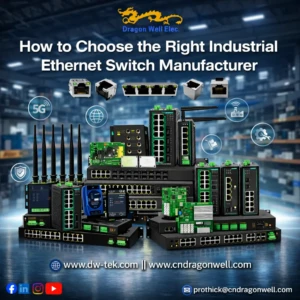The Complete Guide to Type C To Usb And Hdmi Adapters: Beyond Simple Connectivity
The modern Type C To Usb And Hdmi adapter represents far more than a simple port converter—it’s a sophisticated interface bridge that unlocks the full potential of your devices through advanced protocol conversion and power management. These compact devices leverage the USB-C specification’s Alternate Mode functionality to transform a single multipurpose port into a comprehensive workstation hub, enabling simultaneous data transfer, video output, and power delivery through a single connection point. This comprehensive examination explores the technical architecture, performance considerations, and practical applications of these essential connectivity solutions.
Technical Architecture: How Type-C Alternate Mode Enables Multiple Functions
Understanding USB-C Alternate Mode Fundamentals
The magic behind Type C to HDMI and USB adapters lies in the USB-C specification’s Alternate Mode capability, which permits non-USB signals to traverse the USB-C cable:
- Pin Reassignment Technology: USB-C’s 24-pin connector dynamically reconfigures its pin assignments based on connected peripherals
- DisplayPort Protocol Integration: Most Type C to HDMI adapter solutions utilize DisplayPort Alternate Mode as the underlying video transport mechanism
- Signal Conversion Process: Specialized chipsets convert native DisplayPort signals from the host device to HDMI-compatible output
- Protocol Transparency: The host device transmits DisplayPort signals unaware they’ll be converted to HDMI at the adapter level
Internal Component Architecture
High-quality adapters incorporate sophisticated internal components:
- DisplayPort to HDMI Converter IC: The heart of video conversion, typically using chips from Parade Technologies, MegaChips, or Realtek
- Power Delivery Controller: Manages USB-C power negotiation and distribution to connected devices
- USB 3.1 Hub Controller: Facilitates multiple USB connections while maintaining data integrity
- Signal Conditioners: Equalization circuits that maintain signal integrity over varying cable lengths
- EMI Shielding: Prevents radio frequency interference from disrupting sensitive video signals
Product Taxonomy: Classifying Type-C to USB and HDMI Solutions
Basic Single-Function Adapters
The simplest implementations focus on specific conversion needs:
- Type C to HDMI only adapters: Minimalist designs supporting video output up to 4K@60Hz
- USB-C to USB-A converters: Simple protocol bridges maintaining USB 3.0/3.1 data speeds
- Dedicated charging adapters: Focused solely on power delivery without data capabilities
Multi-Port Hub Adapters
Comprehensive solutions addressing multiple connectivity requirements simultaneously:
- Type C to dual HDMI and USB adapter: Expands workspace with extended display capabilities
- USB Type C to HDMI and 2 USB configurations: Balances display needs with peripheral connectivity
- Type C to HDMI and dual USB for phone: Mobile-optimized designs with compact form factors
- USB Type C to HDMI GBE and USB 3.0 adapter: Incorporates gigabit Ethernet for network connectivity
Specialized Professional Solutions
Advanced adapters targeting specific use cases:
- Comsol USB Type-C to HDMI USB and USB-C adapter: Unique designs maintaining USB-C passthrough capabilities
- Ematic USB Type-C-to-HDMI converter with USB and MicroSD slots: Integrated card readers for content creators
- Explorer Mixed Reality headset and USB Type-C to HDMI adapter: VR/AR-optimized with low-latency video
- USB 3.1 Type C to HDMI and Ethernet cable: Integrated design combining video and networking
H2: Performance Metrics and Technical Specifications
Video Output Capabilities
Not all Type C to HDMI and USB adapters deliver identical video performance:
- Resolution and Refresh Rate Support:
- Basic adapters: 1080p@60Hz or 4K@30Hz
- Mid-range solutions: 4K@60Hz with HDR support
- Premium adapters: 5K@60Hz or dual 4K@60Hz displays
- Color Depth and Gamut:
- Standard: 8-bit color at 4:2:0 chroma subsampling
- Enhanced: 10-bit color with 4:4:4 chroma sampling
- Professional: 12-bit color support for graphic design applications
Data Transfer Performance
USB functionality varies significantly across adapter categories:
- USB Generation Compliance:
- USB 2.0-only adapters: Limited to 480Mbps transfer speeds
- USB 3.0/3.1 Gen 1: Capable of 5Gbps operation
- USB 3.1 Gen 2: Supports 10Gbps data transfer rates
- USB4 compatibility: Future-proofed for upcoming devices
- Simultaneous Operation Impact:
- Video bandwidth consumption reduces available USB data throughput
- Power delivery requirements may further constrain data performance
- Quality adapters implement intelligent bandwidth allocation
H2: Power Delivery Integration and Charging Capabilities
USB-C Power Delivery Protocol
Modern Type C to USB and HDMI adapter designs incorporate sophisticated power management:
- Power Negotiation Mechanisms:
- USB Power Delivery specification compliance (v2.0 or v3.0)
- Multiple power profiles (15W, 27W, 45W, 60W, 100W)
- Dynamic power adjustment based on connected devices
- Pass-Through Charging Implementation:
- USB Type C to HDMI and charge capability maintains device power
- Bidirectional power flow supporting host charging while powering peripherals
- Smart power allocation preventing system overload
Thermal Management Considerations
Power delivery generates significant heat requiring careful engineering:
- Active vs. Passive Cooling:
- Basic adapters rely on passive dissipation through housing
- High-power implementations may incorporate thermal pads or heat spreaders
- Premium solutions feature temperature monitoring and throttling protection
- Efficiency Optimization:
- Power conversion efficiency typically ranges 85-92% in quality adapters
- Voltage regulation stability crucial for sensitive electronics
- Over-current and over-voltage protection circuits prevent device damage
Compatibility Considerations: Navigating the Complex Ecosystem
Host Device Requirements
Successful Type C to HDMI and USB dongle operation depends on specific host capabilities:
- Alternate Mode Support:
- Not all USB-C ports support video output capability
- Thunderbolt 3/4 ports guarantee DisplayPort Alternate Mode
- USB4 specification mandates video capability
- Operating System Considerations:
- Windows: May require display link drivers for certain adapter chipsets
- macOS: Generally excellent native support for most adapters
- Chrome OS: Limited to verified adapter models
- Android: Selective support depending on device manufacturer implementation
Peripheral Compatibility Factors
Connected device considerations significantly impact functionality:
- Display Protocol Support:
- HDMI version compatibility (1.4 vs 2.0 vs 2.1)
- HDCP content protection compliance for streaming media
- EDID communication for proper display identification
- USB Peripheral Limitations:
- Power-hungry devices may exceed adapter capabilities
- Certain USB audio interfaces experience latency issues
- Legacy peripherals may require additional drivers
Real-World Application Scenarios
Mobile Productivity Enhancement
Type C to HDMI and USB adapter for phone implementations transform mobile devices:
- Samsung DeX and Similar Platforms:
- Desktop experience when connected to external displays
- Simultaneous peripheral connectivity (keyboard, mouse, storage)
- Power delivery maintaining device charge during extended use
- Content Consumption Applications:
- Mirroring media to television displays
- Extended screen functionality for multitasking
- Gaming with controller support through USB connections
Professional Workspace Solutions
Type C to dual HDMI and USB adapter configurations enable advanced workstation setups:
- Financial and Analytics Workspaces:
- Multiple monitor configurations for data comparison
- Peripheral connectivity for input devices and security dongles
- Network connectivity through integrated Ethernet
- Creative Professional Applications:
- High-resolution color-accurate display output
- Fast data transfer for external storage devices
- Card reader integration for camera media ingestion
Market Analysis: Identifying Quality Implementation
Brand Differentiation and Quality Tiers
The Type C to HDMI and USB adapter for sale market spans significant quality variations:
- Premium Tier Products:
- Brands: CalDigit, Anker, Satechi, Cable Matters
- Features: Certification compliance, robust construction, technical support
- Pricing: $35-90 depending on capabilities
- Value Segment Options:
- Brands: Ugreen, Vava, Aukey, Baseus
- Features: Core functionality, reasonable construction, limited warranties
- Pricing: $15-35 for basic to moderate capabilities
- Budget Category Products:
- Generic and white-label implementations
- Features: Basic functionality, questionable longevity, minimal support
- Pricing: $8-20 with significant performance compromises
Certification and Compliance Indicators
Quality markers for USB Type C to HDMI and USB solutions:
- USB-IF Certification:
- Validated interoperability and safety compliance
- Official certification logos on packaging and products
- Mandatory for USB4 and Thunderbolt implementations
- Standard Compliance Markings:
- HDMI Licensing Administrator certification
- DisplayPort logo authorization
- Regulatory approvals (CE, FCC, RoHS)
Troubleshooting Common Implementation Issues
Connectivity and Recognition Problems
Frequent challenges with Type C to HDMI and USB adapter implementations:
- Intermittent Display Detection:
- Cable quality issues causing signal degradation
- Insufficient power delivery to the adapter
- Host port limitations preventing proper operation
- USB Peripheral Recognition Failures:
- Bandwidth allocation conflicts with active video streams
- Power limitations preventing device initialization
- Driver compatibility issues with specific operating systems
Performance and Stability Concerns
Quality and implementation variations cause operational inconsistencies:
- Resolution and Refresh Rate Limitations:
- Cable bandwidth restrictions preventing higher modes
- Adapter chipset limitations with specific display configurations
- Host device graphics capability constraints
- Thermal Performance Issues:
- Overheating during extended high-resolution usage
- Performance throttling under combined load scenarios
- Physical housing insufficient for heat dissipation
Future Evolution and Emerging Standards
USB4 and Thunderbolt 4 Integration
Next-generation Type C to USB and HDMI adapter developments:
- Universal Cable Compatibility:
- USB4 specification mandates 40Gbps operation
- Thunderbolt 4 compatibility ensures maximum performance
- Backward compatibility with previous USB generations
- Enhanced Power Delivery:
- USB PD 3.1 supporting up to 240W power delivery
- Extended power range for high-power workstations
- Better power management for multiple connected devices
Display Technology Advancements
Video output capabilities continue evolving:
- Higher Resolution Support:
- 8K@60Hz capability becoming standard in premium adapters
- Display Stream Compression (DSC) enabling higher bandwidth within existing constraints
- HDR implementation with dynamic metadata
- Alternative Display Technologies:
- DisplayPort 2.0 specification support
- Potential for HDMI 2.1 native implementation
- Adaptive sync technology integration
The sophisticated ecosystem of Type C to USB and HDMI adapter solutions represents one of the most practical implementations of the USB-C specification’s versatility. Understanding the technical foundations, performance characteristics, and compatibility considerations enables consumers to select optimal solutions for their specific use cases while avoiding common implementation pitfalls. As the standard continues evolving toward USB4 and beyond, these adapters will remain essential tools for maximizing productivity across an increasingly diverse device landscape.